Penjelasan Pembuatan Master Data – Stocks sbb:
- Login ke Truku sesuai Role Akses
- Akses Menu Warehouse lalu pilih Stocks
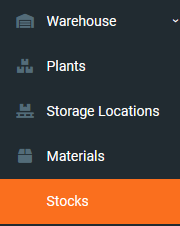
- Klik New Stocks
![]()
- Input Master Data Stocks
- Material : Pilih Material
- Storage Location : Pilih Storage Location
- Qty : Input Quantity Stock
- Klik Save Stock untuk menyimpan
![]()