Berikut langkah-langkah untuk membuat master transporter allocation untuk kebutuhan fitur Auto Dispatch:
- Masuk ke menu Allocation dari menu kanan atas:
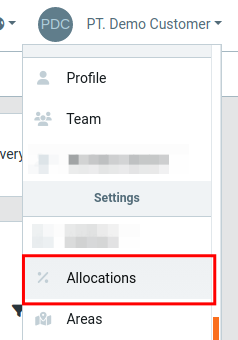
- Klik tombol
 untuk membuat allocation baru.
untuk membuat allocation baru. - Atau klik tombol
 untuk edit allocation yang sudah ada.
untuk edit allocation yang sudah ada. - Input settingan allocation sesuai kebutuhan:
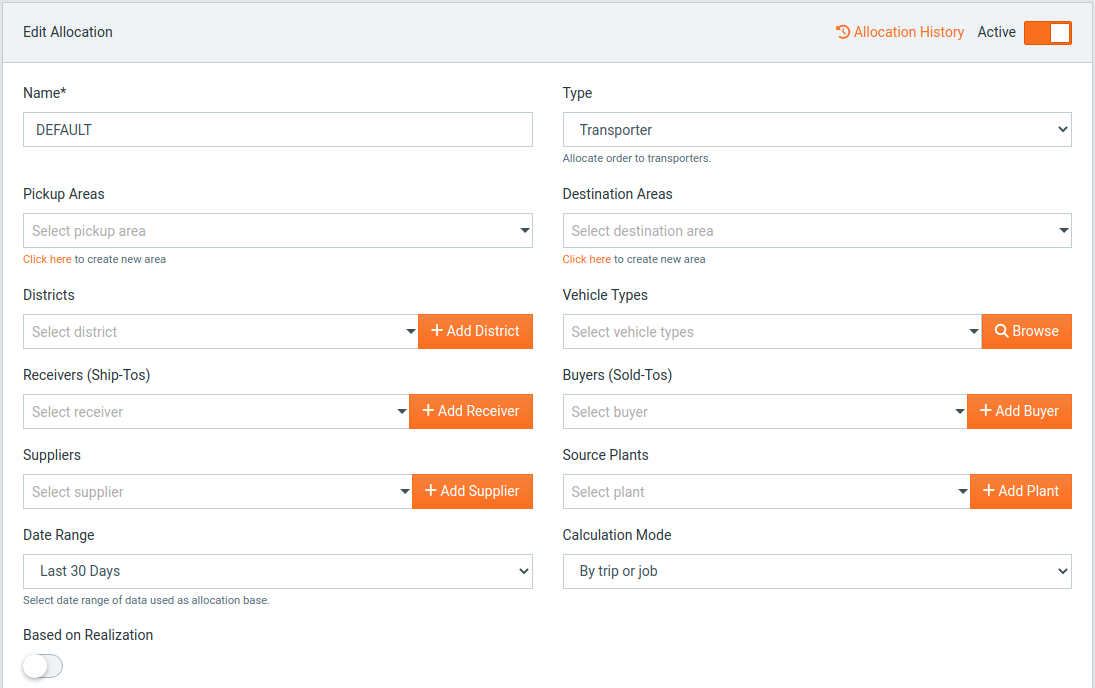
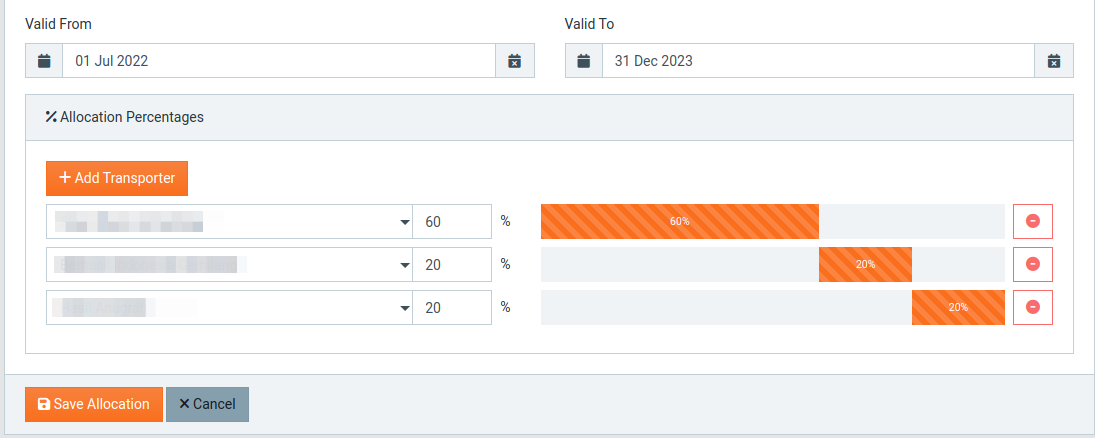
- Klik tombol
 untuk menyimpan allocation.
untuk menyimpan allocation.